This one is relatively simple, but there are still a lot of people who don't know how to do it, so it's worth doing a tutorial on. What I'm going for is the best possible effect for creating a colouring page.
As usual we'll start by selecting a photo that we really like.
Now I'm going to click on the little "sun" and raise the highlight of my photo.
Now I'll click on the blue effects page and choose "pencil sketch".
Now my photo looks like this. But I want my colours to show up really well on the paper, so I'm going to make the gray areas lighter.
I click on the Strength bar and drag it until I have a very light version of my colouring page.
Now I can print it and colour an amazing picture!
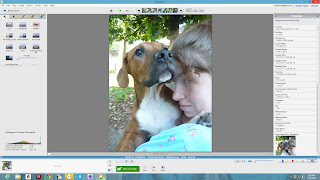




No comments:
Post a Comment