Welcome, class. Today I'm going to teach you how to blur the background of your photograph. This makes the subject of the photo more noticeable and reduces distractions.
I'm going to use Artweaver, but you should be able to transfer the knowledge to most popular photo editing software.
Just like in the last tutorial, we're going to start off by duplicating the photo.
Click on the BOTTOM photo. Make sure you're on the bottom. Now select Filter > Blur > Gaussian Blur.
Slide the bar all the way to the right. Now we're going back to the top image. Click on it.
You can use the lasso tool to select as much area on the top layer as possible. Then press you delete key to clear the selection.
Once you've cleared the majority of the background, switch to the eraser tool. Erase gently around the edges.
When you're finished you're photo should have an effect similar to this. Save as...and choose a name for your new masterpiece.




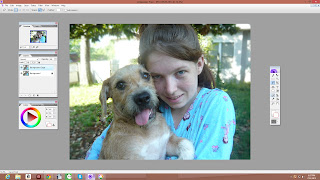

No comments:
Post a Comment